arch/manjaro switch intel/nvidia
Disclaimer
PLEASE IF YOU DON'T HAVE ANY EXPERIENCE WITH COMMAND CONSOLE DON'T TRY THIS, YOUR LINUX SYSTEM MIGHT STOP WORKINGinstall package
Terminal:
sudo pamac build envycontrolswitch to inte graphics card
Terminal:
sudo envycontrol -s integratedTerminal:
sudo rebootcheck working with integrated graphics if your computer doesn't show the login, try next step when force show console mode
switch to nvidia
Terminal:
sudo envycontrol -s hybrid --rtd 0Terminal:
sudo reboot
try to use system that's way, if it doesn't work, open comand line in boot GRUB
PRESS -> E
add on line edit grub or line mark the image: the number 3
LOGIC FOR ACTIVE CONSOLE MODE AND COMPUTER DOESN'T LOAD DISPLAY OR GRAPHICS
- Example #1. This is how the line beginning with "linux" looks like for Ubuntu 18.04 LTS (it doesn't have to be identical for you, it's just so you get an idea):
- Terminal:
linux /boot/vmlinuz-4.18.0-15-generic root=UUID=1438eb20-da3d-4880-bb3a-414e+++0a929 ro quiet splash $vt_handoff
- And this is how the line beginning with "linux" looks after adding the 3 at the end:
- Terminal:
linux /boot/vmlinuz-4.18.0-15-generic root=UUID=1438eb20-da3d-4880-bb3a-414e+++0a929 ro quiet splash $vt_handoff 3
- Example #2. This is how the line beginning with "linux" looks for Fedora 31 (it's not identical for you, it's just so you get an idea):
- Terminal:
linux ($root)/vmlinuz-5.3.13-300.fc31.x86_64 root=/dev/mapper/fedora_localhost--live-root ro resume=/dev/mapper/fedora_localhost--live-swap rd.lvm.lv=fedora_localhost-live/root rd.lvm.lv=fedora_localhost-live/swap rhgb quiet
- And this is how it looks after adding the 3 at the end of the line:
- Terminal:
linux ($root)/vmlinuz-5.3.13-300.fc31.x86_64 root=/dev/mapper/fedora_localhost--live-root ro resume=/dev/mapper/fedora_localhost--live-swap rd.lvm.lv=fedora_localhost-live/root rd.lvm.lv=fedora_localhost-live/swap rhgb quiet 3
- 3. After doing this, press Ctrl + x or F10 to boot to console (text) mode.
now login with your user and password, try with this comand
Terminal:
sudo envycontrol -s hybrid --rtd 3reboot computer
if this command doesn't work, try this.
Terminal:
sudo envycontrol -s nvidia --force-comp --coolbits 24
Source:
https://github.com/bayasdev/envycontrol












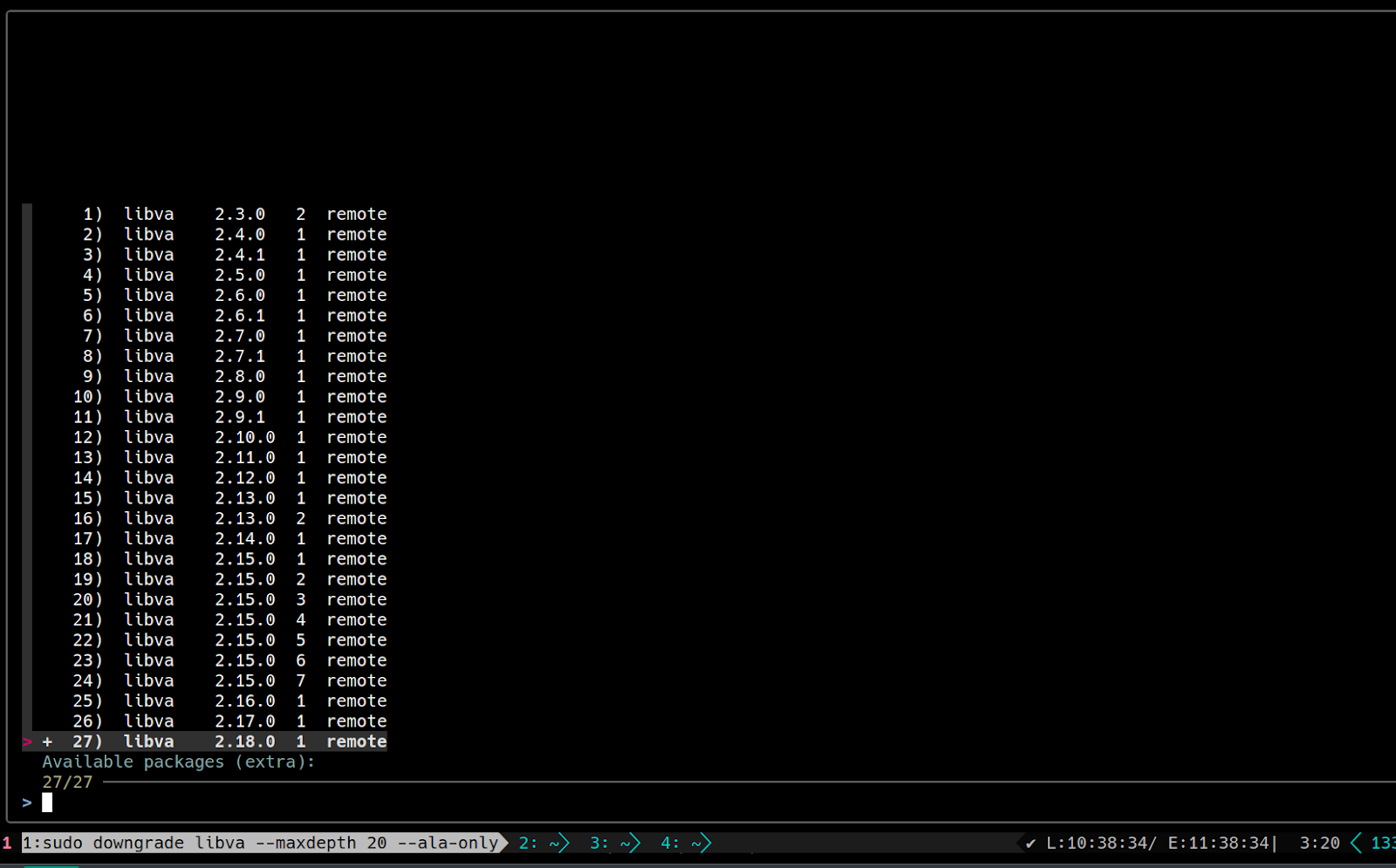













0 comentarios :