how create composer package
for this tutorial you need:
- docker even if you want use composer direct in your native system is valid, add a tutorial to install docker just in case.
Tutorial docker: https://docs.docker.com/engine/install/ - github account https://github.com/
- packagist account https://packagist.org/
create a folder, you must think the name package, because this is name the folder
mkdir -p query-log && cd query-logcreate a package composer
sudo docker run --rm --interactive --tty --volume $PWD:/app --user $(id -u):$(id -g) \ composer composer init
now with that generator why create the package i will explain all steps and the because use that words or parameters
- Package name (<vendor>/<name>) [root/app]: cirelramos/query-log
that parameter represent cirelramos -> your name in repository github - Description []: this package has utils to send console query generate in your project laravel
your description about that package - Author [n to skip]: Cirel Ramos
your name - Minimum Stability []:
you can type dev or only press key ENTER - Package Type (e.g. library, project, metapackage, composer-plugin) []:
you can press key ENTER or type word associate to project - License []: MIT
type MIT this is a standar license to software or is recommendate license to programs open soucer - Would you like to define your dependencies (require) interactively [yes]?
press key ENTER, we will add more later is more easy that way - Would you like to define your dev dependencies (require-dev) interactively [yes]?
press key ENTER, we will add more later is more easy that way - Add PSR-4 autoload mapping? Maps namespace "Cirelramos\QueryLog" to the entered relative path. [src/, n to skip]:
press key ENTER, we will adjust the namespace - Do you confirm generation [yes]? yes
type yes and press key ENTER
okey now install a various packages
sudo docker run --rm --interactive --tty --volume $PWD:/app --user $(id -u):$(id -g) \
composer composer require "illuminate/database":"^7.20|^8.19|^9.0"sudo docker run --rm --interactive --tty --volume $PWD:/app --user $(id -u):$(id -g) \
composer composer require "illuminate/http":"^7.20|^8.19|^9.0"sudo docker run --rm --interactive --tty --volume $PWD:/app --user $(id -u):$(id -g) \
composer composer require "illuminate/contracts":"^7.20|^8.19|^9.0"sudo docker run --rm --interactive --tty --volume $PWD:/app --user $(id -u):$(id -g) \
composer composer require "illuminate/config":"^7.20|^8.19|^9.0"we add various version support to this pacakge can working different laravel version, some package dont support this, maybe require only the version that you need
now go add some parameters manually in the file composer.json:version php
"php": "^7.4|^8.0",keyworks
"keywords": [
"laravel",
"log",
"database"
],add your email
"authors": [
{
"name": "Cirel Ramos",
"email": "cirelramos@gmail.com"
}
],
In Laravel 5.5 and later, there is a function called auto-discovery that automatically registers ServiceProvider when it is created by itself. after we create the folder and file necessary
"extra": {
"laravel": {
"providers": [
"QueryLog\\Providers\\ServiceProvider"
]
}
}now we create the folders and files and copy the content
mkdir -p src/Providersmkdir -p src/Servicesmkdir -p configtouch src/Providers/QueryLogProvider.php <?php
namespace Cirelramos\QueryLog\Providers;
use Cirelramos\QueryLog\Services\SendStderrService;
use DateTime;
use Illuminate\Support\Facades\DB;
use Illuminate\Support\ServiceProvider;
use Illuminate\Support\Str;
/**
*
*/
class QueryLogProvider extends ServiceProvider
{
/**
* Bootstrap services.
*
* @return void
*/
public function boot(): void
{
DB::listen(static function ($query) {
if(config('query-log.query_log_is_active') === false){
return;
}
$queryBinding = '';
$sql = $query->sql;
$bindings = array_map(static function ($value) {
if ($value instanceof DateTime) {
return $value->format('Y-m-d H:i:s');
}
return $value;
}, $query->bindings);
foreach ($bindings as $binding) {
$queryBinding .= $binding . ', ';
$value = is_numeric($binding) ? $binding : "'$binding'";
$sql = preg_replace('/\?/', $value, $sql, 1);
}
$searchWords = config('query-log.exclude_log_query_by_words');
if (Str::contains($sql, $searchWords)) {
return null;
}
$sql = "time_query:".$query->time." ".$sql;
SendStderrService::execute($sql);
});
}
}touch src/Providers/ServiceProvider.php<?php
namespace Cirelramos\QueryLog\Providers;
/**
*
*/
class ServiceProvider extends \Illuminate\Support\ServiceProvider
{
public function register()
{
$this->mergeConfig();
}
public function boot()
{
$this->publishConfig();
$this->publishMigrations();
}
private function mergeConfig()
{
$this->mergeConfigFrom($this->getConfigPath(), 'query-log');
}
private function publishConfig()
{
// Publish a config file
$this->publishes([ $this->getConfigPath() => config_path('query-log.php'), ], 'config');
}
private function publishMigrations()
{
// $path = $this->getMigrationsPath();
// $this->publishes([$path => database_path('migrations')], 'migrations');
}
/**
* @return string
*/
private function getConfigPath()
{
return __DIR__ . '/../../config/query-log.php';
}
/**
* @return string
*/
private function getMigrationsPath()
{
return __DIR__ . '/../database/migrations/';
}
}touch src/Services/SendStderrService.php<?php
namespace Cirelramos\QueryLog\Services;
use Illuminate\Support\Facades\Log;
/**
*
*/
class SendStderrService
{
/**
* @param $message
* @return void
*/
public static function execute($message): void
{
Log::debug($message);
}
}touch config/query-log.php<?php
return [
/*
|--------------------------------------------------------------------------
| Laravel query-log
|--------------------------------------------------------------------------
|
|
*/
/*
* exclude query by words
* example:
*
'exclude_log_query_by_words' => [
'token',
'password',
],
*/
'exclude_log_query_by_words' => [
],
];okey now you need pay atencion these details
Files.php
<?php
namespace Cirelramos\QueryLog\XXXXXXX;composer.json
"autoload": {
"psr-4": {
"Cirelramos\\QueryLog\\": "src/"
}
},
those path/namespace has relation between, so we go change for a word type standar camelcase, go head
Files.php
<?php
namespace CirelRamos\QueryLog\XXXXXXX;composer.json
"autoload": {
"psr-4": {
"CirelRamos\\QueryLog\\": "src/"
}
},ok, now we adjusted the namespace correctly
create the repository
init git
git initgit remote add origin git@github.com:cirelramos/query-log.git *licence (change the values for you name project)
*.gitignore
add mark all files to upload for git
git add --all
add message to commit and set all files to temp loca git
git commit -m "first commit"
upload all changes to branch master
git push origin master
now upload this project in https://packagist.org/packages/submit
check the create package and press create
okey when the load is finish, you can see the version that manage your project
the version is dev-master so how create versions as other packages composer?, it is very easy, go your terminal/console and run those commands
create the tag version and push tag version
git tag 1.0.1 && git push --tagslist all tag's version
git tag --listyou will see the new version
if you want create other version, first upload the files with workflow normally git and after run the comand to create version tag and push tag
link the repository for this tutorial
https://github.com/cirelramos/query-log







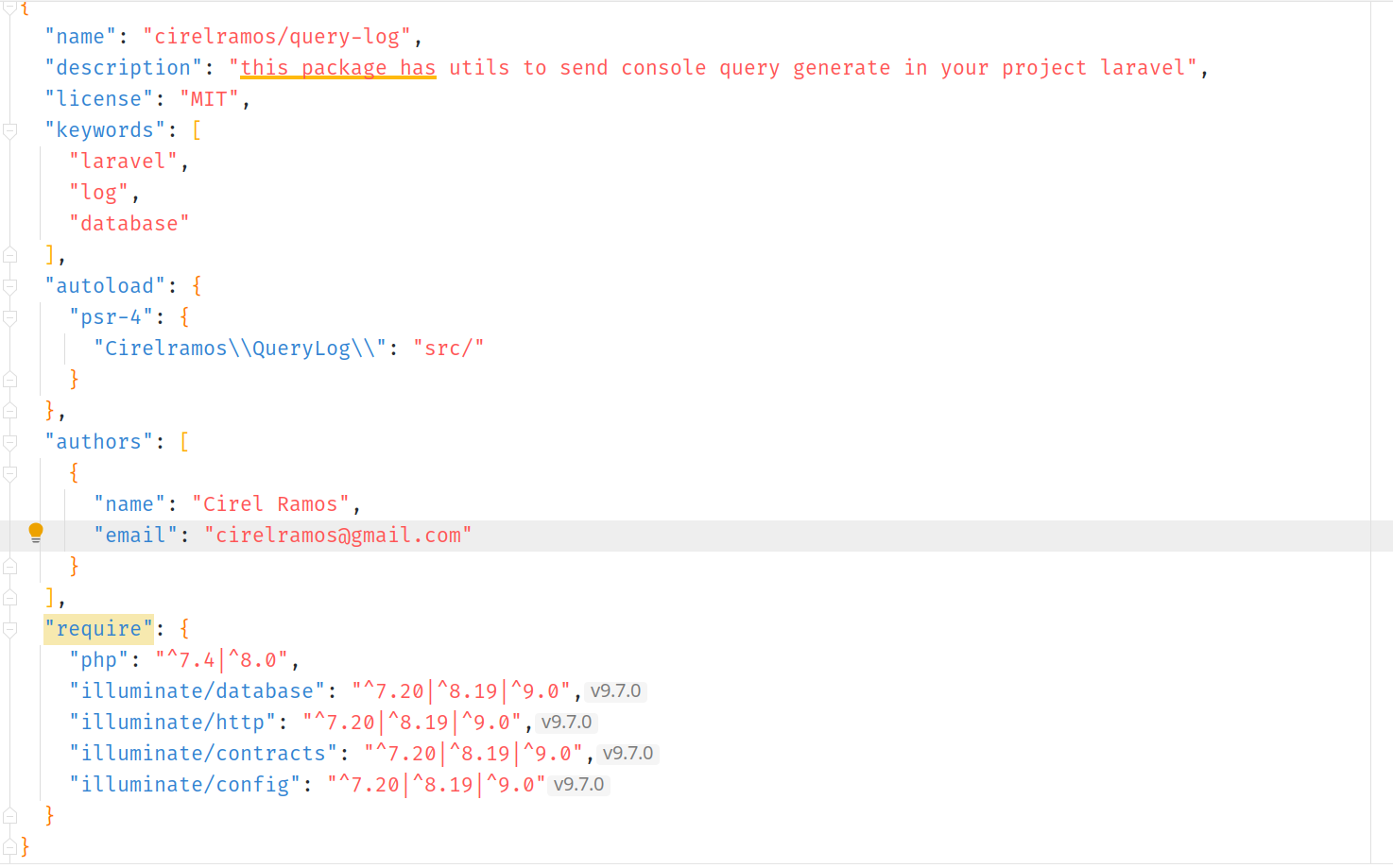





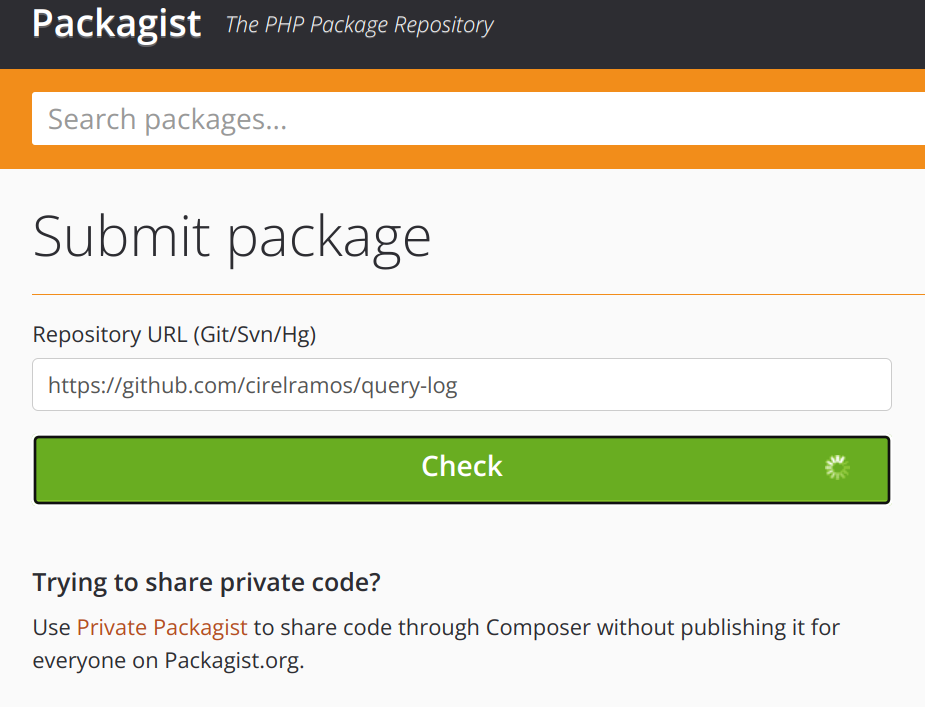


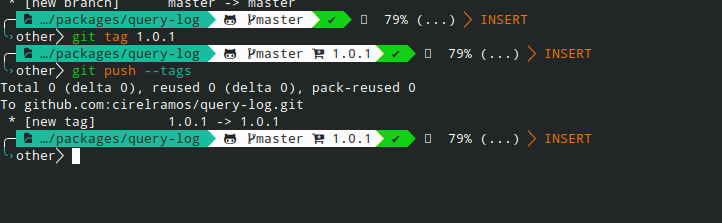

















![SOURCES.LIST DEBIAN 8 JESSIE [Actualizados] #debian #server](https://blogger.googleusercontent.com/img/b/R29vZ2xl/AVvXsEjWkVSaw1VNWI1UUV6cJhm4-BUcMAq7XG8ZuCnUY3qCiTrinobs_LPIt9lj3cMfJaNvxNbbiWkyQEDQYD9BRmQgkMJB20YijjuBSGwb9rH_ILP7O5C7ufzsut81dbh9W4Qq1JPwj28Zx-kT/s72-c/sourcelist81.png)

0 comentarios :